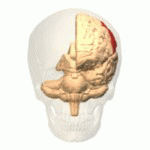User:Was a bee
| Userboxes | ||||||||||||||||||||
|---|---|---|---|---|---|---|---|---|---|---|---|---|---|---|---|---|---|---|---|---|
|
| ||||||||||||||||||
I'm from Japan (one of the small islands in Asia).
Let's make a better wikimedia! :>
- 👉 My upload list! (Recently mostly about human anatomy)
Journals[edit]
Journals which are released under the CC-BY(-SA) compatible license.
- PLoS series http://www.plos.org/ (license:CC-BY 2.5)
- PLoS Biology http://www.plosbiology.org/
- PLoS Computational Biology http://www.ploscompbiol.org/
- PLoS Medicine http://www.plosmedicine.org/
- PLoS Genetics http://www.plosgenetics.org/
- PLoS One http://www.plosone.org/
- Commons category Category:Images from PLoS journals
- BMC series http://www.biomedcentral.com/ (license:CC-BY 2.0)
- Commons category Category:Media from BioMed Central
Journals which are released under Public domain license.
- NIH(license:PD)
- Alcohol Research & Health http://www.niaaa.nih.gov/Publications/AlcoholResearch/
- Emerging Infectious Diseases http://www.ncbi.nlm.nih.gov/pmc/journals/782/latest/
- Preventing Chronic Disease http://www.ncbi.nlm.nih.gov/pmc/journals/245/latest/
- Others(license:PD)
- Journal of Rehabilitation Research & Development http://www.rehab.research.va.gov/jour/jourindx.html
web[edit]
- Anatomography(license: CC-BY-SA 2.1ja) http://lifesciencedb.jp/ag/?locale=en
- BodyParts3D(license: CC-BY-SA 2.1ja) http://lifesciencedb.jp/ag/bp3d/download/
- You can download anatomical 3D vector data from BodyParts3D web-site. File format is *.stl or *.vtk. The 3D data can be viewed with, for example.
- ParaView http://www.paraview.org/ free, simple, easy to use.
- Blender http://www.blender.org/ free, complicated, difficult to use, but very high-functioning. When you import anatomical data to Blender from BodyParts3D's stl format data, object may be out of scope. In such a case, press "S" and move your mouse toward center-circle, and left-mouse button down(This makes object size smaller. Default object size is extreamly big). Repeat some time. Then the object will become visible.
Free softwares for verification[edit]
Neuroanatomy[edit]
edit and manipulate
- 3D Slicer http://www.slicer.org/
- SPL-PNL Brain Atlas 2008 http://www.spl.harvard.edu/publications/item/view/1265 - brain atlas dataset for Slicer.
- FSL http://www.fmrib.ox.ac.uk/fsl/
- Harvard-Oxford cortical and subcortical structural atlases http://www.fmrib.ox.ac.uk/fsl/data/atlas-descriptions.html - brain atlas included in FSL
- FreeSurfer http://surfer.nmr.mgh.harvard.edu/
viewer
- BrainVoyager Brain Tutor http://www.brainvoyager.com/BrainTutor.html - shows gyri, sulci, Brodmann areas in 3D.
- BrainSlicer http://www.thehumanbrain.info/brain/brain_slicer.php - shows brain regions include gyri and some subcortical structures in 3D with cross section.
- Space http://lcni.uoregon.edu/~mark/Space_software/example_volumes.html - shows cross-section of human brain from MRI data.
- BrainMaps B3D http://brainmaps.org/index.php?p=desktop-apps-b3d - shows cross-section of Macaca brain
Whole human body anatomy[edit]
- Anatronica Free Version http://www.anatronica.com/ - Limited functionality but great software.
Free web site for verification[edit]
Neuroanatomy[edit]
- Braininfo http://braininfo.rprc.washington.edu/
- TheHumanBrain.info
- Sylvius Neuroanatomical Reference http://www.sylvius.com/
Whole human body anatomy[edit]
- Zygote Body http://zygotebody.com/ - Famous web site, formerly known as Google Body Browser.
About WebM sound codec bug (opus)[edit]
- Commons:Village_pump/Archive/2014/12#Can_you_hear_sound_of_this_video.3F_.28Notice:_brain_anatomy_video.29
- Update avconv to support opus in ogg files - Phabricator
- Transcoding error on Commons: no opus support - Phabricator
About chromosome banding[edit]
- Tools
- NCBI Genome Decoration Page - freely available ideogram generator from NCBI
- Idiographica - freely available ideogram generator from AIST
- Papers and Data
- Mapping the Human Genome: Current Status (1990) (pdf)
- Chromosome Preparation and Banding (2001) (pdf)
- Estimation of band level resolutions of human chromosome images (2012) (pdf)
- http://hgdownload-test.cse.ucsc.edu/goldenPath/hg18/ideogram/ISCN800.txt - raw data of ISCN coordinate, bases and band colours
- ftp://ftp.ncbi.nih.gov/genomes/Homo_sapiens/mapview/cyto_gene.md.gz - raw data of ISCN coordinate for ideograms and genes
- Mixture Modelling of Multiresolution 0-1 Data (2010) (pdf) - "Absolute lengths of the cytogenetic bands are currently not available and vary with each assembly" (p.33).
- (Memo) Chromosomes changes its physical length (sometimes longer, sometimes shorter) through each stages of mitosis. So no database provides chromosomes absolute lengths. Actually each chromosomes have length of order of some micrometers.
My Files[edit]
Here is part of my working data for anatomy animation GIFs.
Jump to page, and click "Download" button at the top center. Then you'll get zip file (121MB). After unzipped that, You can open "bone_animation.blend" file with Blender (https://www.blender.org/download/). By Clicking "Render"->"Rendering Animation" or pressing "Ctrl+F12", you'll get 72 png files output at sub folder. By merging these 72 png files with GIF-making software[1], you'll get one animation GIF file.
etc[edit]
Old Japanese proverb (originally Chinese proverb) says
- "百聞は一見にしかず"(Hyakubun ha ikkenn ni shikazu)
This means "one quick look is more than hearing it 100 times"
That's why I love images!
<3